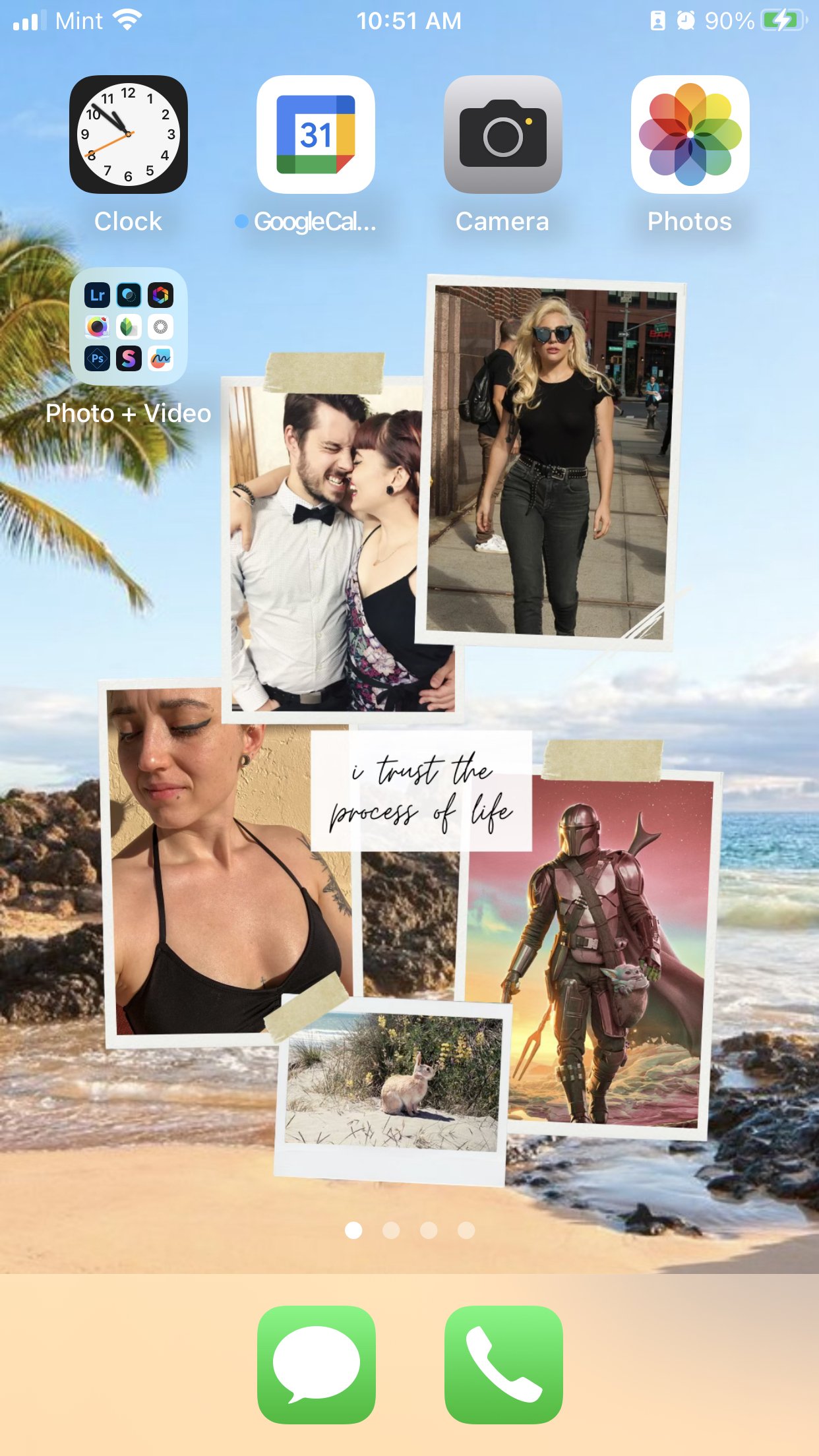notion aesthetic reset & FREE canva templates
quarterly dashboard refresh in notion
why quarterly?
i love to mix things up quarterly - this feels like a good amount of time to remove anything that’s feeling stale and to bring in fresh vibes & intentions for focus in the upcoming few months. monthly feels like too quick of timeframe, but as a few months go by, i’m definitely itching for something new!
so let’s dive right in!
tuning in & setting intentions
the first thing i do is tune in to myself & my business and determine what intention, vibes, and energy i want to call in and focus on for this quarter. i come up with some words, phrases, mantras, feelings, images that convey what i’m going for. and i choose a color to go along with it.
this quarter i decided to focus on my brand color which is lovingly named, “pumped up lime” because i need some extra pumped up vibes during these cold, dark winter months. since depression is part of my mental health repertoire, i do not want to lean into anything that feels that way to me, so i am focusing on all the sunshiney vibes i can, while still staying cozy & accepting the reality around me… my mental health is the most important thing i focus on in my life (personal and business)- my self-care comes first. so i love being able to choose a color as part of my self care. that feels cool.
i like to check out unsplash for royalty free images. and since i’m collecting images for my personal notion, i’ll also sometimes do a google image search if i’m looking for something specific that’s not in unsplash.
creating collages in canva
then it’s time to dump the images and colors into my collages in canva.
these are all going on my notion daily dashboard.
i make a new header cover image, an archetypes/vibes mood collage, a mantra image, and then i sprinkle some other various images throughout the dash.
i turned these all into free templates for you - if you’d like to spruce up your notion workspace, sign up for the canva templates below!
swap out notion dashboard images
now it’s time to swap them all out inside my dashboard!
cover image
divider bar images
collage image
quote photo
other image swaps throughout the dash
additional quarterly refresh steps
(outside of Notion)
some other things i like to do in my quarterly refresh:
desktop background swap
i also like to find a fresh image for my desktop background. i’m not gonna do that right now cuz i’m still on the hunt for the right feel.
iPhone digital spell
and then i update a collage for my iphone screen background. which i call a little digital spell (the concept i learned about from holisticism). digital spells are what all of this is, really. it’s calling in the intentions & feelings that i wanna bring in. and on my phone it’s usually different than what i put in my notion dashboard, because my phone is more of a personal space for me.
physical world refresh - whiteboard
and then in the physical world, i have a whiteboard on the wall next to me that i completely erase, and wipe down with alcohol so it’s a super fresh start. i’ve got some of my fav pics hanging on it and i write down my weekly affirmation/mantras/intentions that i choose during my weekly review (my MHO) and any other quotes or positive messaging that i want to focus on for the quarter.
and that’s my quarterly refresh process! thanks for hanging out with me today and putting it all together.
If you’re looking for more support in setting up or refining your Notion systems to work with your beautiful brain, check out our current Notion offerings here:
More where that came from
If you’d like to see more posts about Notion, check out the others by clicking on an image below: